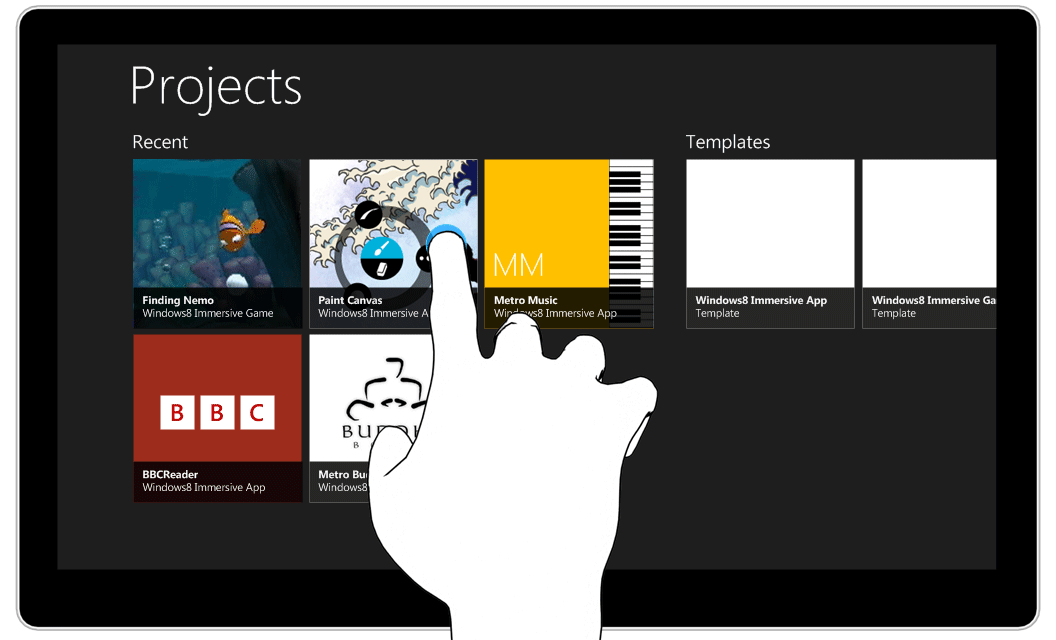Touch-First Dev Tools
One of my first gigs on the Visual Studio design team was creating interactive prototypes to help envision and demonstrate the potential for touch-first developer tools.
With the emergence of touch as a primary input for Windows 8, the reality of easily creating high quality touch-based prototypes was finally within reach. I collaborated with a few other designers and researchers to create three apps:
VS Reader - code review app that displayed code to look and feel more like a magazine
Gesture Library - Visual Studio extension that allowed developers to execute commands by drawing gestures on the screen
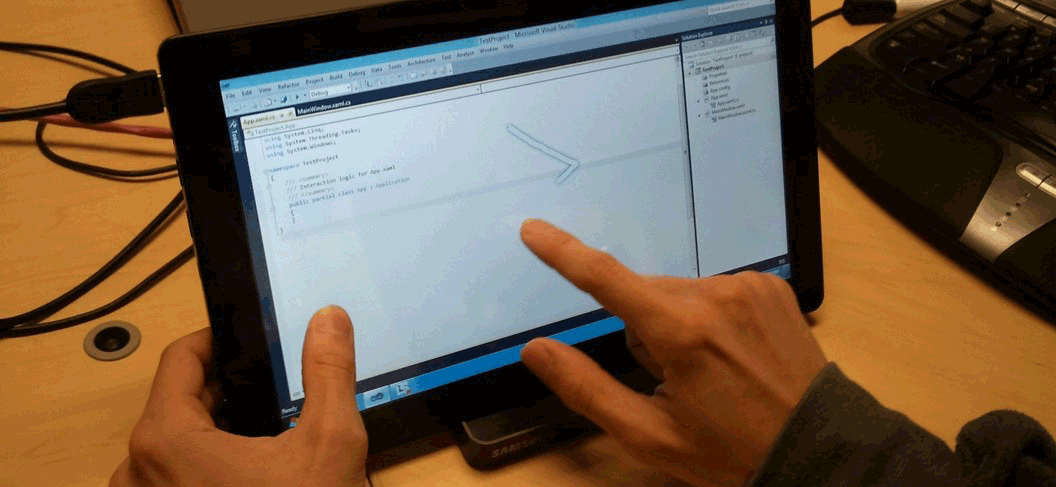
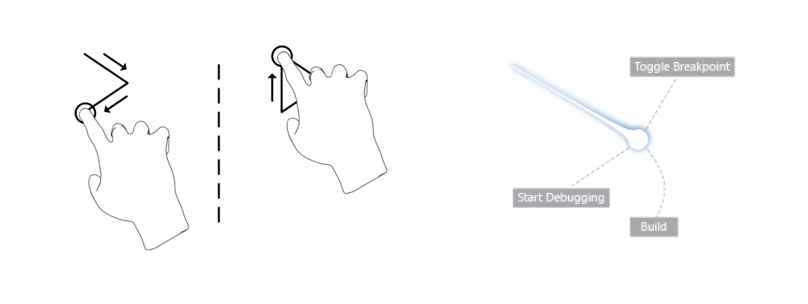
Command Center - app that offloaded 80% of the commands in Visual Studio, to be used on a slate as a companion to Visual Studio on the desktop
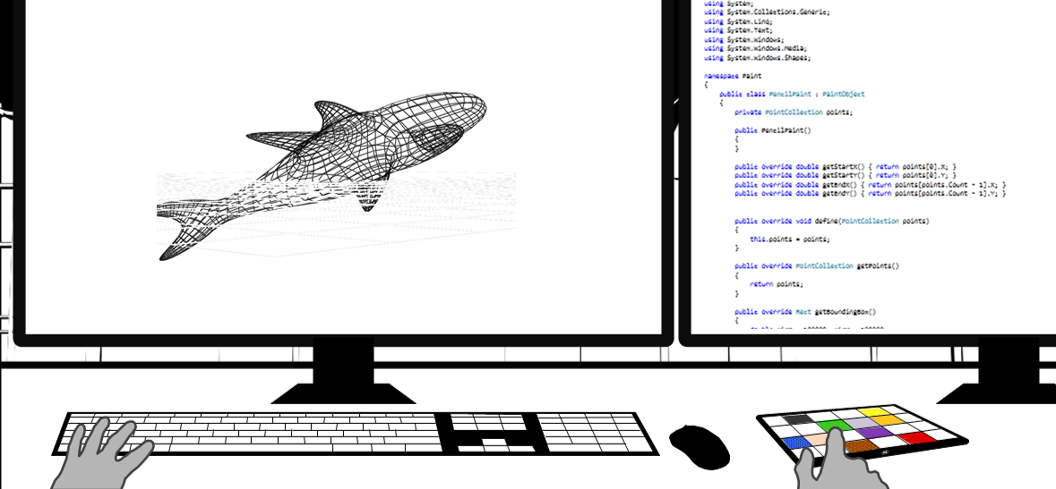

The prototypes were created as Windows 8 apps, using XAML and C#. The other major design goal was to push the status quo towards the direction of providing a "constellation" of fit-to-purpose tools instead of a single, monolithic product.
Overall they were well-received and sparked a lot of conversation within the organization. Much of insights were carried over into the planning efforts for Visual Studio 2012 and beyond.